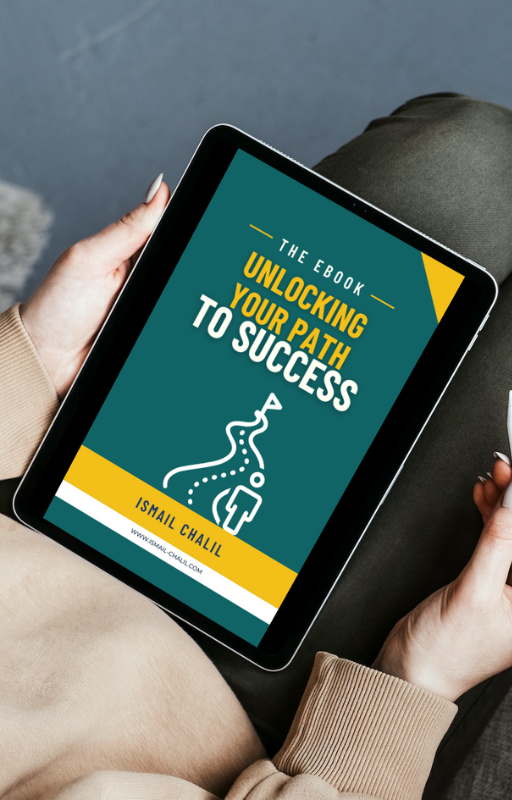Creating dependent dropdowns in Excel can enhance data entry by ensuring users make consistent and valid choices. With the introduction of XLOOKUP, the process has become more straightforward and efficient. This guide will walk you through creating dependent dropdowns using the powerful XLOOKUP function.
What is Power Query?
Power Query is like the Swiss Army knife of data tools. It allows you to extract, transform, and load (ETL) data effortlessly into Excel. Whether you’re pulling data from a database, a website, or even a messy CSV file your colleague sent you, Power Query handles it all with grace and precision. Imagine having a personal assistant who not only fetches your data but also organizes it just the way you like – that’s Power Query!