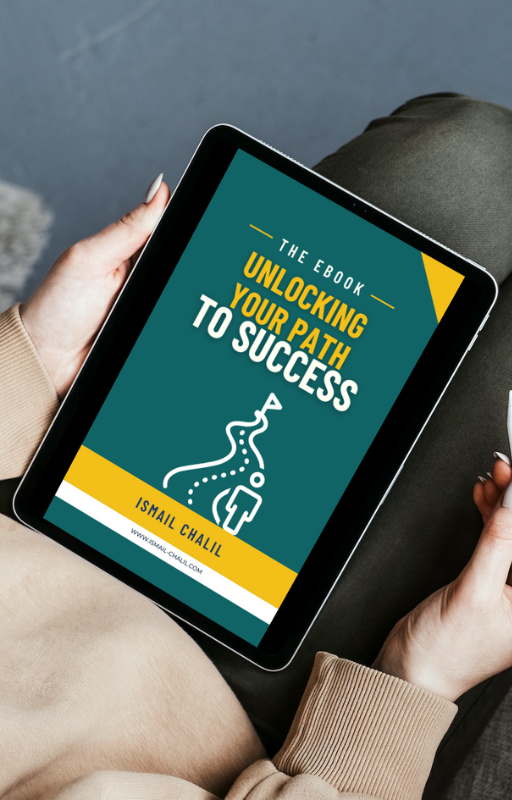In the digital age, students have access to a plethora of tools that can help streamline learning, boost productivity, and manage daily tasks. With the right apps, you can transform your smartphone or tablet into a powerful academic assistant. Here are the top apps every student should use to thrive in their academic journey.
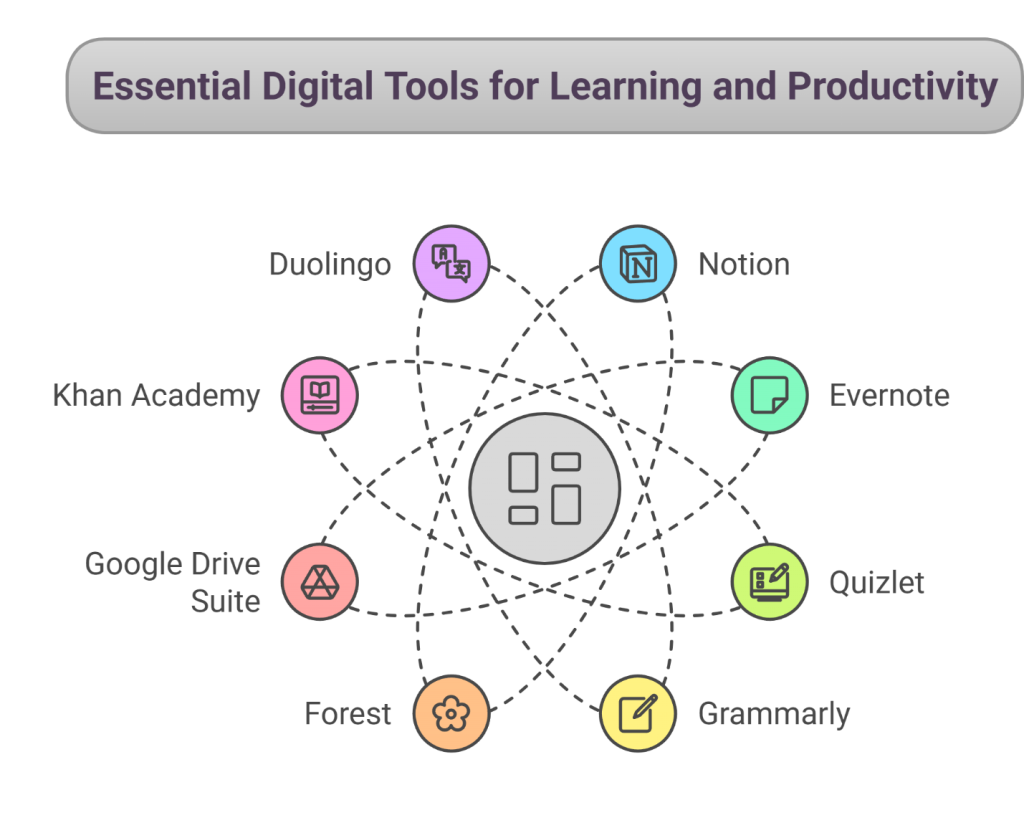
1.Notion
Best For: Note-taking and organization
Notion is a versatile app that combines note-taking, task management, and collaborative features into one. Whether you’re organizing lecture notes, planning your semester, or collaborating on group projects, Notion offers customizable templates and seamless integration to keep everything in one place.
Key Features:
Create and organize class notes
Build to-do lists and manage tasks
Collaborate with peers on shared workspaces
2. Evernote
Best For: Comprehensive note management
Evernote is a popular choice for students looking to manage notes, web clippings, and PDFs in one app. With its robust tagging and search functionality, it’s perfect for organizing materials across multiple subjects.
Key Features:
Sync across devices
Scan handwritten notes into digital text
Integrate with Google Drive and other tools
3. Quizlet
Best For: Studying and memorization
Quizlet transforms the way students study by allowing them to create flashcards and quizzes. It also offers pre-made study sets on nearly every topic imaginable, perfect for quick revisions.
Key Features:
Gamified study sessions
Audio support for language learners
Progress tracking
4. Grammarly
Best For: Writing assistance
Grammarly helps students improve their writing by catching grammatical errors, suggesting better word choices, and even providing tone adjustments. Perfect for essays, emails, and research papers.
Key Features:
Real-time grammar and spell check
Plagiarism detection
Suggestions to improve writing style
5. Forest
Best For: Staying focused
Forest helps students beat procrastination by gamifying productivity. Plant a virtual tree when you start a study session, and it grows as long as you stay focused. Disconnecting from the app kills your tree, encouraging you to stay on task.
Key Features:
Focus timer
Tracks productive hours
Supports reforestation projects
6. Google Drive Suite
Best For: Cloud storage and collaboration
Google Drive, combined with Docs, Sheets, and Slides, is an essential app for group projects and document management. Its real-time collaboration features make it a must-have for students working in teams.
Key Features:
Store and access files anywhere
Real-time editing and collaboration
Seamless integration with other apps
7. Khan Academy
Best For: Free online courses and resources
Khan Academy offers high-quality lessons on a range of subjects, from math to art history. Its interactive exercises and videos are perfect for supplementing your studies.
Key Features:
Free lessons and practice exercises
Personalized learning dashboard
SAT and standardized test prep
8. Duolingo
Best For: Learning new languages
Duolingo gamifies language learning with bite-sized lessons and engaging quizzes. Ideal for students who need to brush up on a foreign language or start learning a new one.
Key Features :
Gamified learning experience
Over 30 languages available
Daily progress tracking
9. Microsoft OneNote
Best For: Versatile note-taking
A strong contender to Notion, OneNote allows students to create, organize, and annotate notes. Its handwriting support is particularly useful for students with tablets or styluses.
Key Features:
Handwriting-to-text conversion
Syncs across all devices
Embedded audio and video notes
10. Wolfram Alpha
Best For: Research and problem-solving
Known as the “computational knowledge engine,” Wolfram Alpha can solve complex math problems, provide scientific explanations, and even assist with writing.
Key Features:
Step-by-step math solutions
Extensive database for research
Useful for STEM subjects
Conclusion
These apps offer a mix of productivity, creativity, and academic enhancement. Whether you’re taking notes, studying for exams, or managing your schedule, integrating these tools into your daily routine can make a significant difference in your academic performance.
Pro Tip: Try out a few apps to see which ones best suit your needs and learning style. With the right tools, you’ll be well-equipped to tackle any academic challenge!